I want to share with you today the experience, problem and the solution, that we had at the transition.
One day a developper came saying that with his ASP.NET app, characters with accent are not displayed correctly.
I looked into and found that he had the following in the masterpage that he uses by mistake. He did it copying & pasting from an old page.
<meta http-equiv="Content-Type" content="text/html; charset=iso-8859-1" />
But at the same time, he had this in the web.config because his site is also in languages with multi-byte characters.
<globalization fileEncoding="utf-8" requestEncoding="utf-8" responseEncoding="utf-8"/>
We correceted the mistake.
<meta http-equiv="Content-Type" content="text/html; charset=utf-8" />
But the accents still do not come. We spent time looking for hints on the net, and found that the file itself was saved in iso-8859-1.
Visual Studio saved it in iso-8859-1 at the beginning because the materpage it i.e. the aspx file refers to has this.
<meta http-equiv="Content-Type" content="text/html; charset=iso-8859-1" />
And it does not change it i.e. does not re-saves the file in the new character encoding, even after the mistake is corrected.
We have to explicitely re-save it in the correct encoding. Here is how to.
You go to “Save as” in the File menu, click the small arrow next to the Save button and choose “Save with Encoding…”.

And choose Unicode on the window opened. # That ISO comes originally tells us that the file is in ISO now.
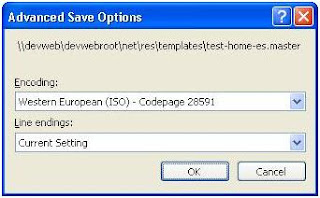

No comments:
Post a Comment